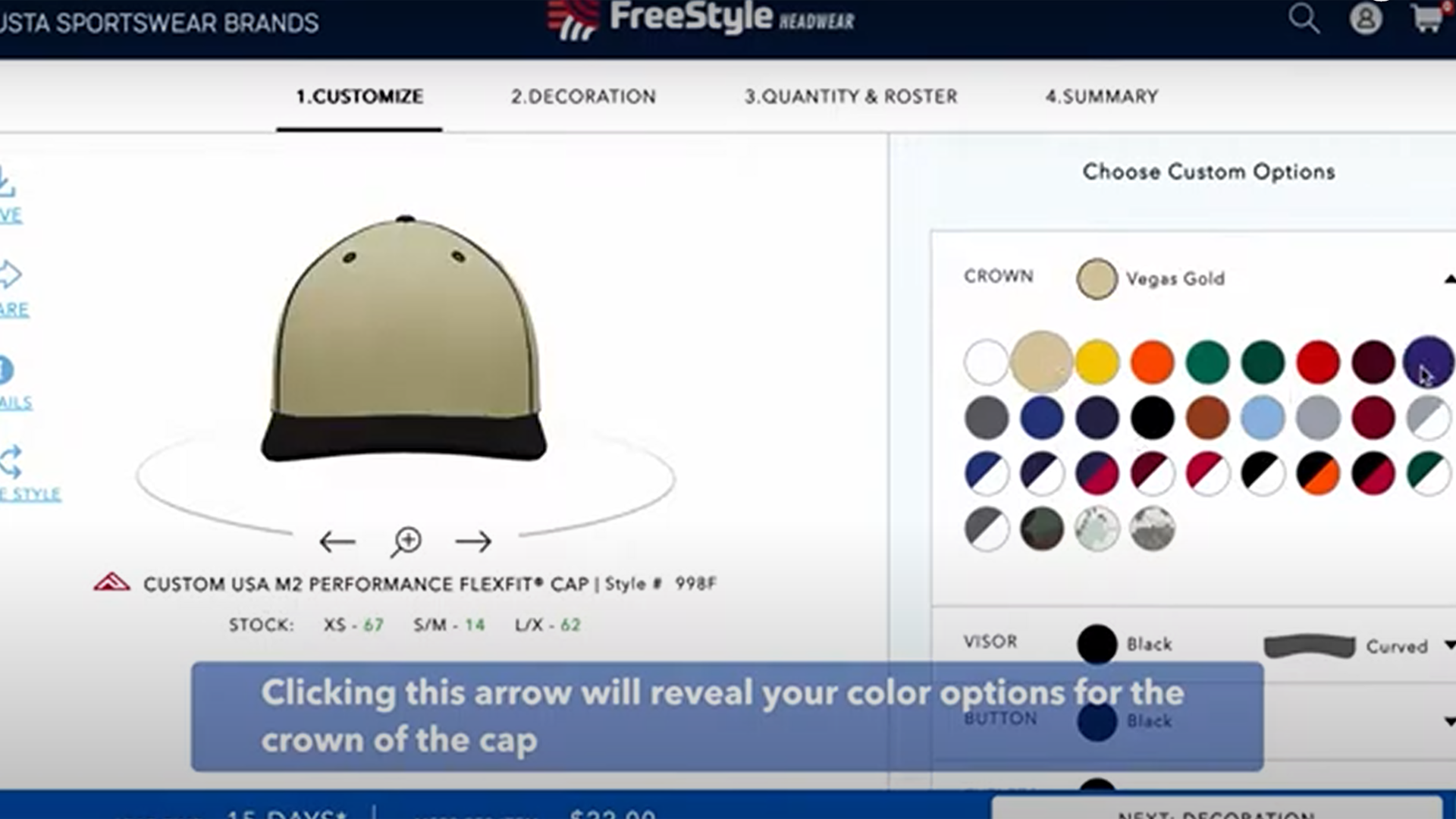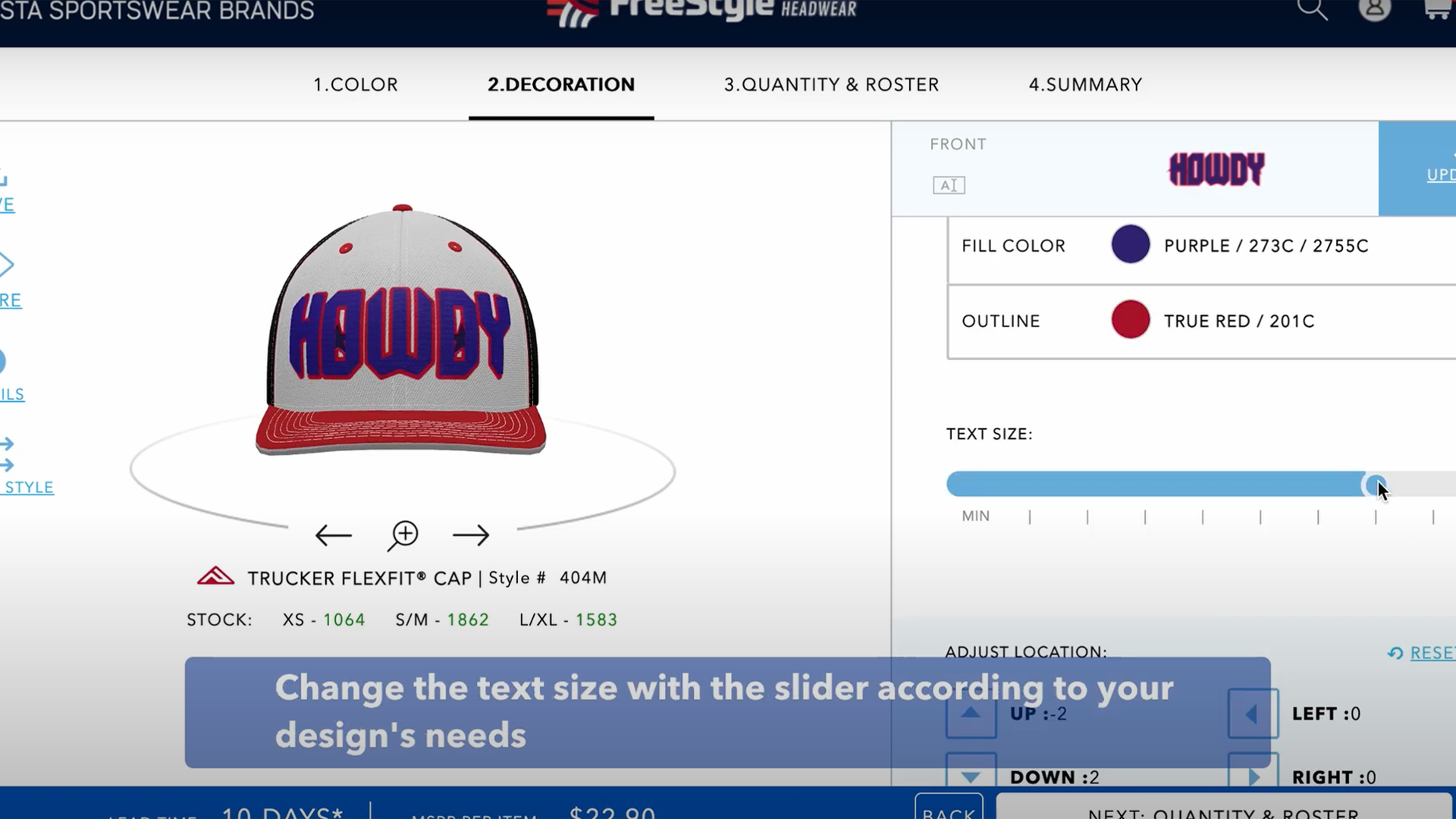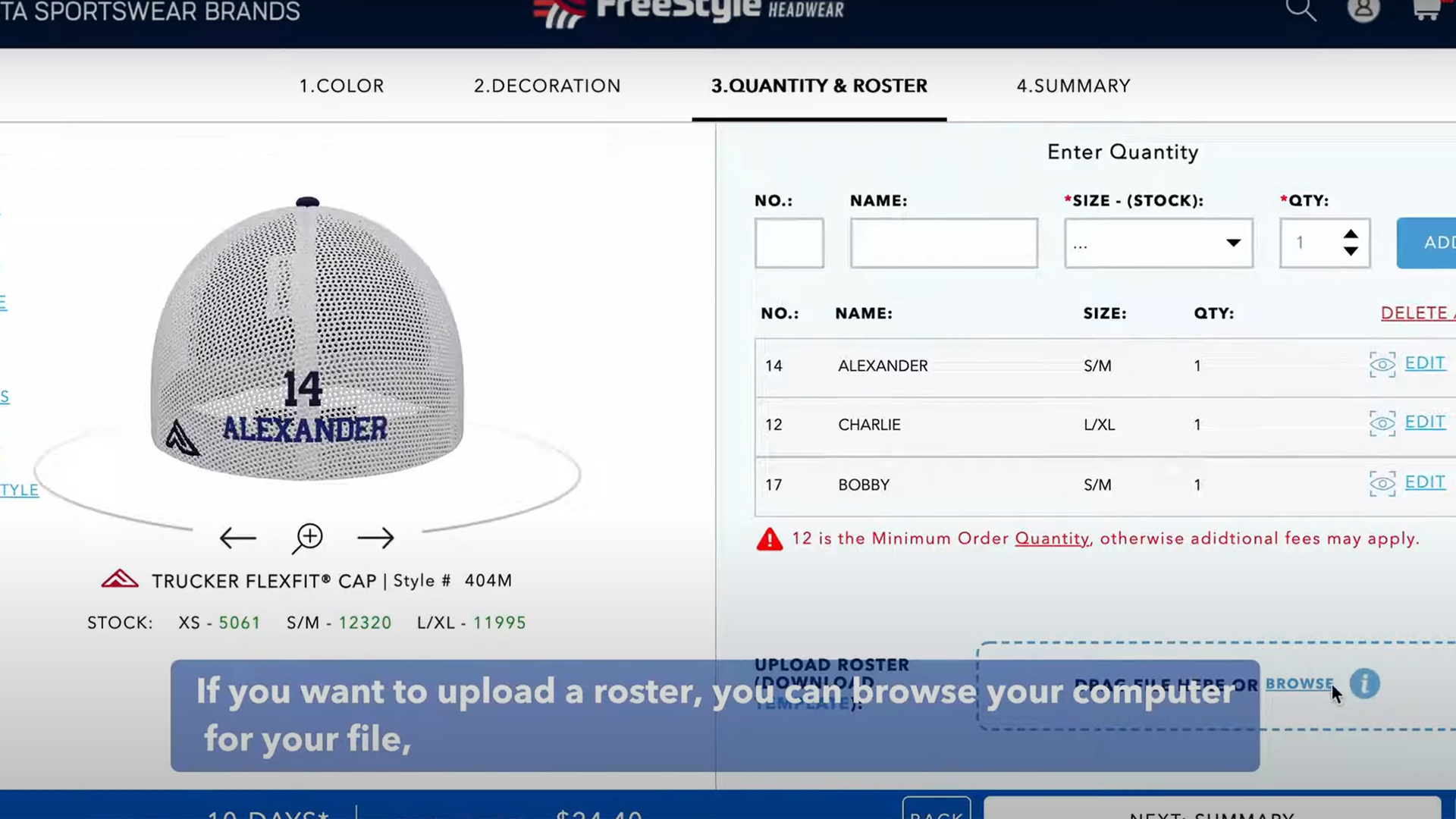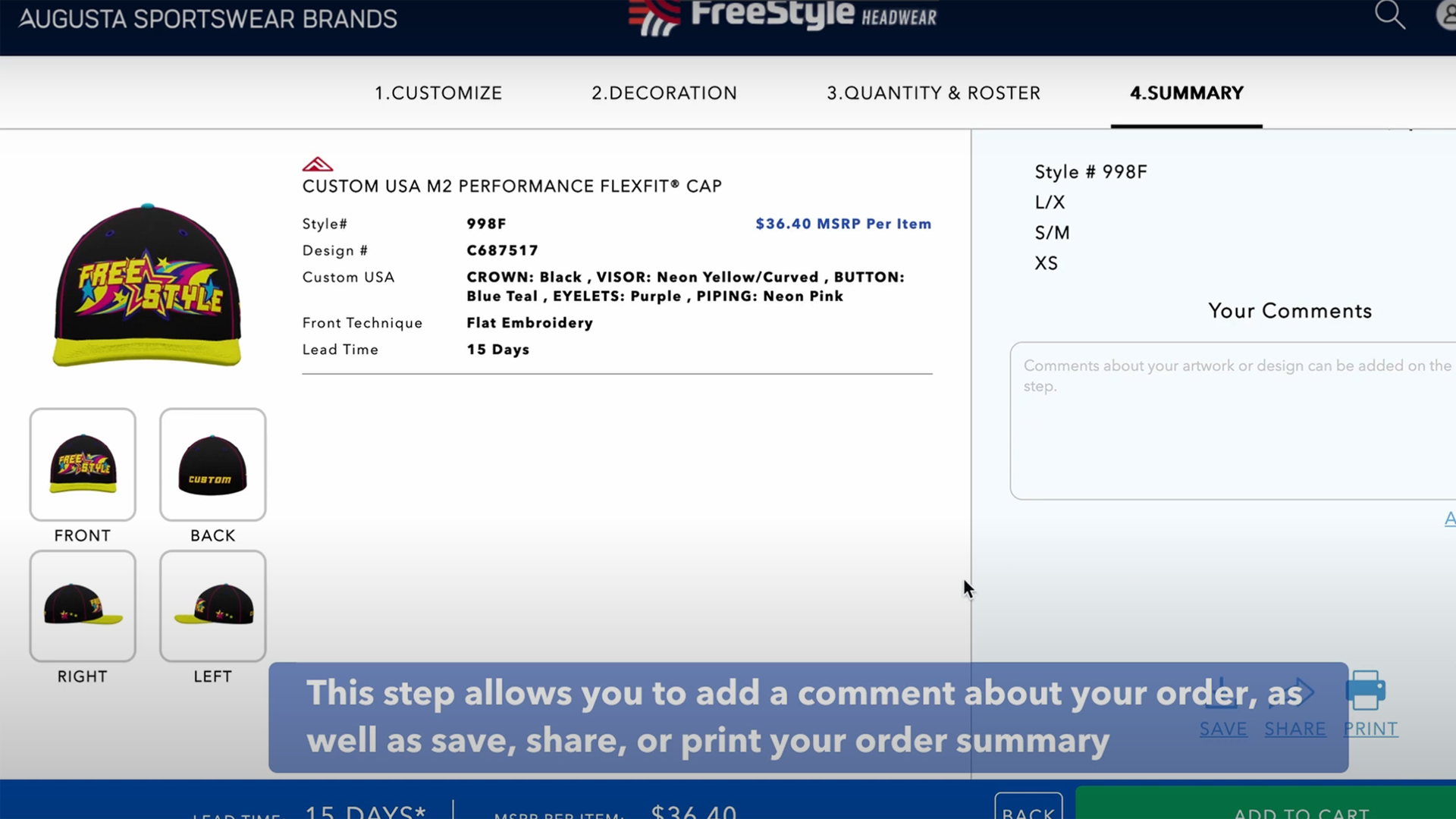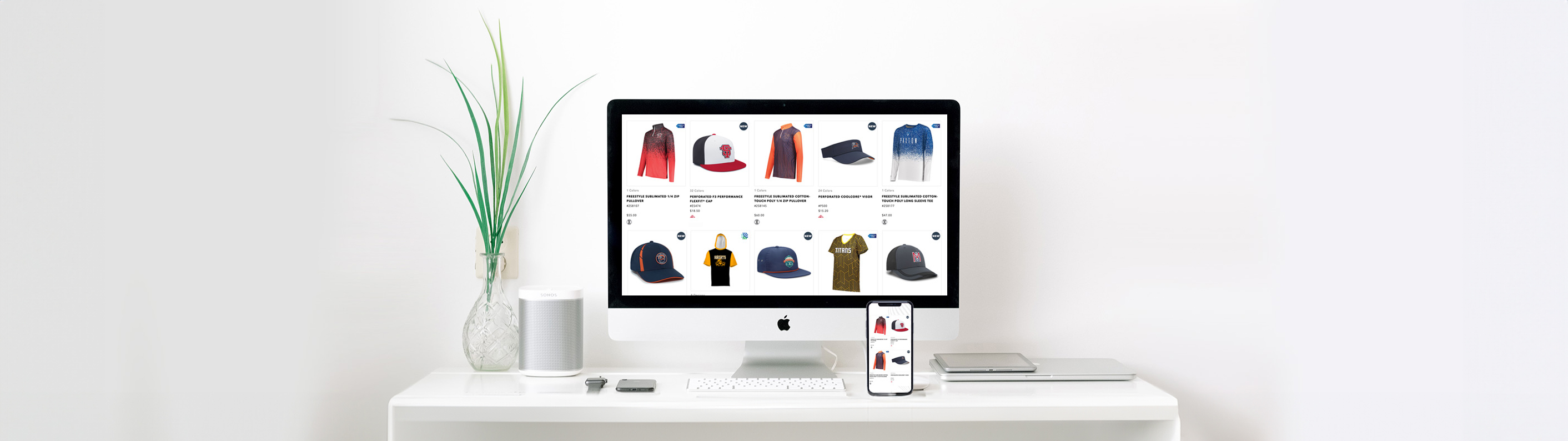The ASB Customization Evolution Continues

The FreeStyle Custom platform at Augusta Sportswear Brands is our vision to simply deliver customized products the way your customers want it, fast and hassle free.
We began our customization journey with FreeStyle Sublimation in 2019 and quickly followed with FreeStyle Headwear in 2021. Both builders are designed to deliver the most premier customization experience in the industry from start to finish. Since then, our passion for delivering a broad array of customization solutions has only grown. FreeStyle Digital Print is a new chapter that makes custom designs quick, fun, and easy.
Learn more about the Digital Print platform below, and as always, we welcome your feedback on new and existing tools at ASB.
Why Digital Print
Other custom solutions provide pieces of the FreeStyle Digital Print solution, but only ASB has combined the advantage of world class apparel manufacturing in Mexico with multiple Digital Printing platforms that combine to provide the best industry-leading product customization.
Depending on your order specs our FreeStyle Digital Print Team will guide your order through the optimal Digital Print process ensuring a sharp finish with a comfortable feel and touch on our curated Digital Print collection of apparel and headwear.
Try FreeStyle Digital Print today and experience for yourself our intuitive builder, immediate visual proofs, and game-changing production times. This is what makes Digital Print unlike any other custom apparel solution.

Custom Apparel & Headwear Made Easy

Let's get going! Select your Digital Print garment and color:
- Our Digital Print assortment offers a curated selection of fanwear, entry-level uniforms, and select headwear in a variety of colors to meet your needs! Our DP product assortment is continually expanding so check back in for new additions.

Customize a Digital Print template, stock art, or upload your own art:
- Our 20+ Digital Print templates has components that can be customized with 25+ fonts, colors, size, and position!
- Upload your own custom artwork in these vector formats (.eps, .ai, or .pdf) and go straight to print!
- Art work can also be pulled from your existing ASB Art Library or FreeStyle Express Art (learn more here).

Position art/roster name and number in desired location(s):
- The Digital Print builder provides freedom to position artwork on the front and/or back of garments (front-only on headwear).
- Our builder supports team rosters to provide customized apparel to each player all within a single order

The final step: Enter quantity, review, and add to cart!
- No proof required! Order is sent directly to our state-of-the-art digital printers and quickly processed for shipping. Please allow 3-5 days in US and 5-7 days in CA for standard shipping.







Features List
- Outfit entire teams with our easy to use roster system
- Have multiple sports? We have the styles you need
- Upload your own logos or use our library of customizable stock art
- Share your designs andcollaborate with colleagues with ease using our Share feature, built right into the builder!

Key Features:
- Design in vivid 3D
- Select flat or 3D embroidery or leather patches
- Upload your own custom artwork
- 100+ popular Pacific Headwear styles

Pick Your Builder
The FreeStyle Plug-in Builders works best with a full width page that includes a header and footer. The Plug-in is mobile responsive, so if the width of the page content is smaller than 1024px, the Plug-in will automatically adjust to a more mobile-friendly view.
- DOWNLOAD EDI VS API DOCUMENT HERE -
See our Plug-In code, the Marketing Kit, and our recommended settings below!

See our Plug-In code, the Marketing Kit, and our recommended settings below!
Build It. Design It. Order It.
- Your choice of fabrics and colors
- A large range of color variations. placement, and so much more
- Save your progress and create consistent, custom looks in jsut a few clicks

Apparel Techniques
Screen Print
Embroidery
Heat Transfer
Mascots
Headwear Techniques
Embroidery
Premium Stock
Stock Decoration
Patches
Flexstyle
Wording Fonts
Clip Tags
Private Label
Frequently Asked Questions
Will I get an art proof?
No, to enable maximum speed FS Digital Print orders do not get an art proof. The builder offers a one-step visual approval at checkout. What you see on screen is exactly what we will print.
How are color shades determined in production?
ASB will match colors as close as possible to our corporate standards or any logos from FreeStyle Express Art or your art library. To maximize the consistency of your colors please have your logos submitted through the FreeStyle Express Art process.
For a new logo submitted that has not been through the FreeStyle Express Art process we will print the color values you upload, and they will mirror what is on the screen.
How do I see if an item is part of FS Digital Print?
The FS Digital Print assortment is designed to maximize impact. Our current assortment contains 30 styles but it will continue to expand in 2024 and beyond. It is important to note that not every color and size are included in FS Digital Print. The best way to see if a SKU item is part of the assortment, go to our homepage, click FreeStyle Custom, and view the categories under FreeStyle Digital Print.
How do I see inventory and what is the backorder policy?
We do not accept FS Digital Print backorders. The best way to view inventory for FS Digital Print is once you jump directly into the builder.
What is your replacement policy?
We make every effort to ship quickly and accurately. If we make an error, we will replace the garments and be sure to get you the correct product.
What is your return policy?
Augusta Sportswear Brands decorated product is not available for returns. Defective garments will be reviewed on a case-by-case bases.
How many ASB styles are available on FreeStyle Digital Print?
We have over 30 of our most popular apparel and headwear styles designed to give you a perfect assortment and fulfillment solution for your webstores.
What type of “printing” is Digital Print?
FreeStyle Digital Print is our new cutting edge Direct to Garment/Direct to Film custom processes delivered our world class Digital Production Team for the best custom deco prints on poly and poly blends.
How does pricing work?
Pricing is quantity based with colors having no impact on price. Our 01.2024 pricing structure:
| Quantity | 1+ | 6+ | 12+ | 48+ |
|---|---|---|---|---|
| Front Pricing | $7.00 | $5.00 | $4.00 | $2.75 |
| Addition of name and/or number to back | $4.50 | $4.50 | $4.50 | $4.50 |
When will you begin offering items like bags, jackets, and warm-ups?
We are starting with a strong assortment of best sellers and will continue to evaluate and expand the assortment as the program grows.
What are the minimums?
Good news there are NO Minimums! Order one or one hundred; we treat every order the same - with great care and speed.
Where do FreeStyle Digital Print items ship from?
FreeStyle Digital Print items ship directly to you using our FedEx shipping partner out of Mexico. Product typically arrives in 2-4 days from shipment date. ASB standard freight policies will apply.
How often is tracking updated on my shipment?
Please keep in mind when tracking orders on the FedEx website, the website will not show the correct delivery date until orders pass through customs and are in the United States. Once product is in the United States, FedEx should update their tracking information.
Will my order get free freight?
Digital Print orders with garment sales over $400 MSRP will ship with free freight. Please note the decoration cost does not apply to crossing the $400 threshold. It is possible to add stock apparel, stock headwear, or sublimation apparel to your Digital Print order to reach the $400 threshold.
Can I make changes to my order after submitting it?
For accuracy and efficiency purposes, once an order is submitted, we are unable to make changes.
How are shortages and claims handled?
All shortages and claims must be made within 10 days of the invoice date. We will make every effort to get all shortages replaced and shipped quickly.
How does FreeStyle Digital Print work with other ASB custom offerings?
FreeStyle Sublimation continues to expand our offering of style, design lines, and fabrics to deliver the best sublimation experience in the industry. FreeStyle Headwear provides embroidery and leather patch options on a 3D builder that makes headwear design easy and fun. Of course, all three FreeStyle Platforms will continue to be improved and refined while delivering a world class design experience.
What if I want silk-screened or embroidery as my decoration technique?
For optimal speed and ease of use, Digital Print only offers Digital Printing (DTF and DTG). However, ASB does offer these custom techniques through our customer service team.
Are there any color limitations on FreeStyle Digital Print?
There are no restrictions on the number of colors you can print.
Are custom fonts and custom color matching available?
To maximize speed, we do not offer custom fonts and PMS colors for Digital Print. If your order does require custom colors, please specify and we can contact you directly on your needs.
What is your policy on copyrights and registered trademarks?
Uploading an image or logo constitutes the customer's consent to give Augusta Sportswear a royalty-free, irrevocable license to use and reproduce such image or logo on customized products as ordered by the customer. The customer agrees to indemnify Augusta Sportswear for the use of such an image or logo on the customized product as ordered by the customer. Augusta Sportswear Brands Customer Care will provide each customer with a licensed logo authorization form to release the rights to use with the customer's order from. Augusta Sportswear reserves the right to refuse any order with art deemed inappropriate because of an inappropriate logo or phrase.
Compliance: It is the customer's responsibility to ensure that the uniform they have designed is compliant by consulting the governing body of their state or league.
Art Recommendations, Preferred Formats, & Sizes
Art file should include only what is meant to be printed (no layers, notes, copies, or background images).
- Your provided artwork should have clean, hard edges. Soft edges such as drop shadows, transparencies, or fades cannot be printed as is.
- Your artwork will not be touched up by an artist prior to printing - what you upload is final.
- Ensure your artwork fits within the art board in your file - anything beyond the art board will not print and any extra space around your art will make your artwork print smaller.
- Artwork smaller than 2 pt or .027 inches may not print or transfer as desired.
- Preferred Vector formats: .PDF, .AI, .EPS, .SVG
- Preferred Raster formats: .PNG and .TIF with transparent backgrounds
- Other acceptable formats that may not print as expected: .JPG and .PNG with backgrounds
- Minimum size for Raster images: Largest dimension needs to be at least 900px (3 inches printed at 300 DPI)
Pricing Guide
How does pricing work?
Pricing is quantity based with colors having no impact on price. Our 01.2024 pricing structure:
| Quantity | 1+ | 6+ | 12+ | 48+ |
|---|---|---|---|---|
| Front Pricing | $7.00 | $5.00 | $4.00 | $2.75 |
| Addition of name and/or number to back | $4.50 | $4.50 | $4.50 | $4.50 |
FreeStyle Sublimation Plug-In Installation
The FreeStyle Sublimation Plug-in works best with a full width page that includes a header and footer. The Plug-in is mobile responsive, so if the width of the page content is smaller than 1024px, the Plug-in will automatically adjust to a more mobile-friendly view.
Step 1: Fill out this form to request your configuration
Step 2: Create page /configurator
Step 3: Copy this code onto your page
FreeStyle Sublimation Plug-in Code:
FreeStyle Sublimation Plug-In Installation
The FreeStyle Sublimation Plug-in works best with a full width page that includes a header and footer. The Plug-in is mobile responsive, so if the width of the page content is smaller than 1024px, the Plug-in will automatically adjust to a more mobile-friendly view.
Step 1: Fill out this form to request your configuration
Step 2: Create page /configurator
Step 3: Copy this code onto your page
FreeStyle Sublimation Plug-in Code:
Recommended Settings
Display Categories
You can display a specific category by passing a query string parameter categoryName in the URL to your page.
For example, to display the “Baseball” category, the URL would look like this:
- https://xyz.com/configurator?categoryName=baseball
Click here to see a list of FreeStyle Sublimation categories!
Show Lead Times
If you want to adjust the default lead time to add additional days, update the addlLeadTime in the Plug-in code accordingly.
For example, 2 additional days were added in the code below:
var defaultConfig = { 'discount': 5, 'addlLeadTime': 2, 'moq': 6, 'moqPrice': 60 };
Show MOQ (Minimum Order Quantity)
If you want to display a MOQ message, you may change the value of moq accordingly. If a purchase is made that falls below the MOQ, you can communicate an extra charge by adjusting the moqPrice.
For example, the moq has been increased to 12, and moqPrice to 60
var defaultConfig = { 'discount': 5, 'addlLeadTime': 2, 'moq': 12, 'moqPrice': 60 };
As a result, the following message will display in the Plug-in:
- "* A $60 minimum fee will be applied to order with less than 12 pieces. There is no 12 piece minimum required on re-orders."
Adjusting MSRP:
If you'd like to discount the Augusta Sportswear MSRP, update the discount with a new value. The maximum percentage allowed is 20.
For example, a 5% discount is shown below:
var defaultConfig = { 'discount': 5, 'addlLeadTime': 2, 'moq': 12, 'moqPrice': 60 };
You can also increase the MSRP by using a negative value (yes, you read that right!), as shown here with a 20% increase in MSRP:
var defaultConfig = { 'discount': -20, 'addlLeadTime': 2, 'moq': 12, 'moqPrice': 60 };
If you do not want the MSRP to be displayed at all, you can hide it by using the discount value of -1000, like this:
var defaultConfig = { 'discount': -1000, 'addlLeadTime': 2, 'moq': 12, 'moqPrice': 60 };
Installing Plug-in On Wix:
If you are using the website builder Wix, you will need to add the following code before adding the main Plug-in code:
FreeStyle Headwear Plug-in Code for Wix:
If you need additional assistance with this process, please refer to this instructional video:
FreeStyle Headwear Plug-In Installation
The FreeStyle Headwear Plug-in works best with a full width page that includes a header and footer. The Plug-in is mobile responsive, so if the width of the page content is smaller than 1024px, the Plug-in will automatically adjust to a more mobile-friendly view.
Step 1: Fill out this form to request your configuration
Step 2: Create page /configurator
Step 3: Copy this code onto your page
FreeStyle Headwear Plug-in Code:
FreeStyle Headwear Plug-In Installation
The FreeStyle Headwear Plug-in works best with a full width page that includes a header and footer. The Plug-in is mobile responsive, so if the width of the page content is smaller than 1024px, the Plug-in will automatically adjust to a more mobile-friendly view.
Step 1: Fill out this form to request your configuration
Step 2: Create page /configurator
Step 3: Copy this code onto your page
FreeStyle Headwear Plug-in Code:
Recommended Settings
Display Categories
You can display a specific category by passing a query string parameter categoryName in the URL to your page.
For example, to display the “Baseball” category, the URL would look like this:
- https://xyz.com/CapConfigurator?categoryName=baseball
Click here to see a list of FreeStyle Headwear categories!
Show Lead Times
If you want to adjust the default lead time to add additional days, update the addlLeadTime in the Plug-in code accordingly.
For example, 2 additional days were added in the code below:
var defaultConfig = { 'discount': 5, 'addlLeadTime': 2, 'moq': 6, 'moqPrice': 60 };
Show MOQ (Minimum Order Quantity)
If you want to display a MOQ message, you may change the value of moq accordingly. If a purchase is made that falls below the MOQ, you can communicate an extra charge by adjusting the moqPrice.
For example, the moq has been increased to 12, and moqPrice to 60
var defaultConfig = { 'discount': 5, 'addlLeadTime': 2, 'moq': 12, 'moqPrice': 60 };
As a result, the following message will display in the Plug-in:
- "* A $60 minimum fee will be applied to order with less than 12 pieces. There is no 12 piece minimum required on re-orders."
Adjusting MSRP:
If you'd like to discount the Augusta Sportswear MSRP, update the discount with a new value. The maximum percentage allowed is 20.
For example, a 5% discount is shown below:
var defaultConfig = { 'discount': 5, 'addlLeadTime': 2, 'moq': 12, 'moqPrice': 60 };
You can also increase the MSRP by using a negative value (yes, you read that right!), as shown here with a 20% increase in MSRP:
var defaultConfig = { 'discount': -20, 'addlLeadTime': 2, 'moq': 12, 'moqPrice': 60 };
If you do not want the MSRP to be displayed at all, you can hide it by using the discount value of -1000, like this:
var defaultConfig = { 'discount': -1000, 'addlLeadTime': 2, 'moq': 12, 'moqPrice': 60 };
Installing Plug-in On Wix:
If you are using the website builder Wix, you will need to add the following code before adding the main Plug-in code:
FreeStyle Headwear Plug-in Code for Wix:
If you need additional assistance with this process, please refer to this instructional video:



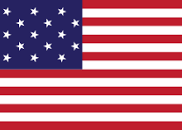 United States
United States